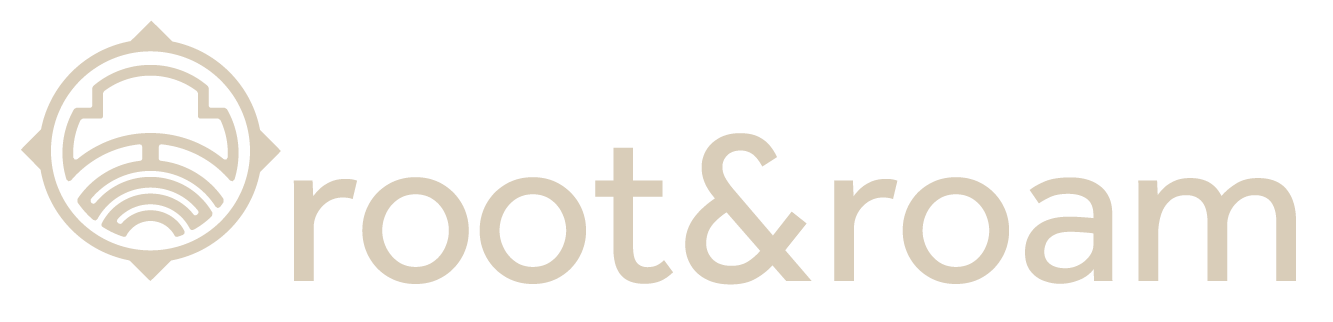Google Search Console is an essential tool for website owners and marketers who want to improve their search engine optimization (SEO) and increase organic traffic. This free platform provides a wealth of information and resources that can help you optimize your website for search engines, monitor performance, and resolve any technical issues that may impact your search ranking. In this comprehensive guide, we’ll walk you through how to use Google Search Console to take advantage of all its features and boost your SEO and improve your website’s visibility on Google Search.
TABLE OF CONTENTS
What is Google Search Console?
Getting Started with Google Search Console
What are the benefits of using Google Search Console?
Conclusion
What is Google Search Console?
Google Search Console is a free service offered by Google that allows website owners to monitor and maintain their site’s presence on Google Search. The platform provides a information and insights into how your site is performing in search results, including which keywords and queries are driving traffic to your site, which pages are appearing in search results, and any crawl errors or other technical issues that may be affecting your search ranking. With Google Search Console, you can stay on top of your site’s performance and make any necessary changes to improve your SEO and increase organic traffic.
Getting Started with Google Search Console
Getting started with Google Search Console is easy and straightforward. Here are the steps you need to follow to set up your account and start using this valuable tool:
- Verify Your Site.
To use Google Search Console, you’ll need to verify that you own or have access to the website you want to monitor. You can do this by adding a small piece of code to your site, uploading a file to your server, or using a Google Analytics account. - Add Your Site.
Once you’ve verified your site, you can add it to Google Search Console and start using the tool. You’ll be asked to provide some basic information about your site, including the domain and any subdomains you want to monitor. - Submit Your Sitemap.
A sitemap is a file that lists all of the pages on your website, making it easier for search engines to crawl and index your site. Submitting your sitemap to Google Search Console is a simple way to ensure that all of your pages are being included in search results and that you’re getting the most out of your SEO efforts. To submit your sitemap, simply go to the “Sitemaps” section of Google Search Console and add your sitemap URL. - Review Data.
Once you’ve added your site to Google Search Console, you can start reviewing data on your site’s performance in search results. This data will be updated regularly, so be sure to check back frequently to see how your site is performing. - Make Changes.
Based on the data you see in Google Search Console, you can make changes to your site to improve its performance in search results. This may include optimizing your content for search engines.
What are the benefits of using Google Search Console?
Google Search Console is a useful tool for improving website performance and SEO. Here are just a few things that this platform can help with:
Monitoring Search Traffic
Google Search Console provides detailed data on the search queries and keywords that are driving traffic to your site, allowing you to see which pages are performing well and which areas may need improvement. This information can help you make informed decisions about your content strategy and ensure that you’re targeting the right keywords to drive traffic to your site.
Resolving Technical Issues
If there are any technical issues with your site that are impacting your search ranking, Google Search Console will alert you to these problems and provide guidance on how to resolve them. Technical issues, such as crawl errors or broken links, can have a major impact on your search ranking, so it’s important to address them as soon as possible to ensure that your site is optimized for search engines.
Optimizing for Search Engines
By using Google Search Console to monitor your site’s performance in search results, you can identify areas for improvement and make changes to your site to optimize for search engines. This may include making changes to your site’s content, structure, or design to improve its relevance and user experience for search engines and users alike.
Monitoring Mobile Performance
With more and more searches being performed on mobile devices, it’s important to ensure that your site is optimized for mobile. Google Search Console provides detailed data on how your site is performing in mobile search results, allowing you to make any necessary adjustments to ensure that your site is accessible and user-friendly for mobile users.
Getting Insights into User Behavior
Google Search Console provides data on how users are interacting with your site in search results, including the number of clicks, impressions, and average click-through rate. This information can help you make informed decisions about your content strategy and user experience, ensuring that your site is providing the information and value that users want.
Check for Crawl Errors
Once you’ve verified your site and submitted your sitemap, it’s important to check for any crawl errors that may be affecting your search ranking. Crawl errors can include broken links, server errors, and other technical issues that prevent search engines from crawling and indexing your site. Google Search Console provides detailed information on any crawl errors that are affecting your site, allowing you to quickly resolve these issues and improve your search ranking.
Monitor Keyword Performance
Google Search Console provides data on the keywords and queries that are driving traffic to your site, allowing you to see which pages are ranking well and which areas may need improvement. By monitoring your keyword performance, you can make informed decisions about your content strategy, identify opportunities to target new keywords, and optimize your site for the terms that are driving traffic and engagement.
Conclusion
Google Search Console is a powerful tool for website owners and marketers looking to boost their SEO and drive organic traffic. With its data and resources, you can monitor your site’s performance, resolve any technical issues, optimize your site for search engines, and stay on top of your mobile usability. By taking advantage of all the features and insights in Google Search Console, you can improve your search ranking and enhance your website’s visibility on Google search.
To maximize your SEO efforts and get the most out of your website, contact Root & Roam Integrated Marketing Agency today. Our team of experts specializes in digital and creative marketing and can help you optimize your site for search engines, drive organic traffic, and reach your marketing goals.
This blog was written by AI Technology.