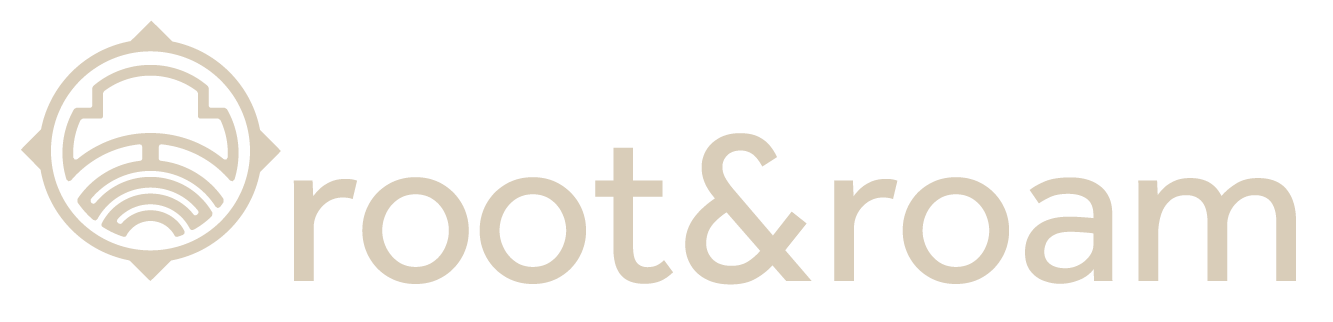Selling on Shopify – As the world is ever-changing, more and more people are doing their shopping online. From basic necessities to clothing and groceries, just about everything is available for purchase through the World Wide Web. Perhaps you have a brick and mortar store or you’re just getting started and seek only to sell online, but you just don’t know where to start. There are numerous ecommerce-specific platforms available, but the ecommerce experts here at Root & Roam agree that Shopify is the gold standard.
Shopify is a full featured, robust platform that handles the most nitty gritty of online selling. They have made it simple to process payments, create shipping labels, and design the actual look and feel of your website all in one place. Shopify has even built in various high-powered and highly effective ecommerce marketing tools. Gone are the days of confusing, clunky, hard-coded ecommerce websites. So, just how do you set up a Shopify store? Read on for our expert guide.
TABLE OF CONTENTS
Selling on Shopify
How to set up a Shopify store
Utilize ecommerce marketing
HOW TO SET UP A SHOPIFY STORE
Choose a Shopify Theme.
Shopify offers several free themes, as well as third party paid themes in their Shopify theme store. The free themes are definitely enough to get you started. However, if you want more styling options and features, you’ll want to browse through the paid themes. Shopify’s themes are all mobile-friendly, and you won’t have to worry about configuring for mobile devices. Once you’ve chosen a theme, you can start customizing it and plugging in your content as you see fit. Don’t forget to develop your navigation, customize your checkout pages, and add legal pages like a privacy policy and terms of use.
Create Your Products.
Adding your products is relatively straightforward. Shopify has all of the necessary fields within their product listing sections. Be sure to complete as many fields as possible and use thorough, keyword-heavy product descriptions. Add high-resolution images that showcase different views of each product. Input pricing, skus, inventory, etc., for each product. You’ll also need to categorize each product into the appropriate “collection.” The collection a product belongs to will determine how the products are displayed on your website.
Determine Payment Methods.
What payment methods do you plan to accept? You’ll need to set this up in Shopify settings. Will you accept all major credit cards? What about Apple Pay, Google Pay, Amazon Pay, or PayPal? It is during this step that you will also need to provide your business information so that you can receive payouts.
Configure Shipping.
The possibilities are endless when it comes to your shipping terms. Do you plan to offer free shipping, flat rate shipping, or calculated shipping? Are you able and willing to ship internationally, or do you plan to only ship domestically? Will you use multiple carriers or stick with one tried-and-true option? It is imperative to determine your shipping structure up front and configure all options to match. If you plan to offer real-time, calculated shipping rates at checkout, you will need to shop and install a third party app from the Shopify app store.
Don’t Forget to Collect Tax.
Depending on the types of products you sell, where you are shipping them, and where you are physically located, you will need to configure the tax section in Shopify settings. Obviously, it is important to comply with all state and federal tax guidelines.
Test and Retest Your Store.
Once you have set up your Shopify store, it’s imperative that you test all aspects. Click around the front side to ensure all links are properly configured. Check to be sure your products are categorized in a way that makes sense and your product listings and individual product pages appear as you want. Add products to your cart, and walk through the checkout process, paying close attention to shipping options and the collection of taxes. Essentially, do anything and everything to try to “break” your site or the rules you’ve set in place. If everything operates as it should, you’re ready to go live!
HOW TO UTILIZE ECOMMERCE MARKETING
Shopify Abandoned Cart Emails
Another simple marketing tool that Shopify offers is abandoned cart emails. These emails are sent out at a specified time if a shopper places items in their cart but does not complete the checkout process. Shopify offers basic abandoned cart emails, but to really make the process more robust, it is recommended to use a third party service like Klaviyo. According to Shopify Partner Ezra Firestone, “Ecommerce customers who receive multiple abandoned shopping cart emails are 2.4 times more likely to complete the purchase than those who receive only one follow up email. And customers who receive multiple abandoned cart emails have a multiple transaction rate 44 percent higher than those who didn’t.”*
Shopify Integrations
Shopify integrates with several other platforms like Facebook, Instagram, and Google to boost your efforts to the next level. You can use these integrations to build ad audiences to retarget and upsell your current customers, build like audiences that would be interested in your business based on the profiles of those who are already your customers, and re-engage users who visited your website but did not complete a purchase. Use a free Shopify app like Kit to build targeted social media ads and campaigns. (Kit is free, but you will pay social media platform fees for running ads.)
The ecommerce marketing options are truly endless. However, anything beyond basic needs will require the use of a third party app. When you find the one that fits all your needs, the cost is well worth it!
Shopify Best Practices
If you find yourself in need of a new ecommerce site, or you’re unable to stay atop of the constantly changing environment, give the Shopify experts at Root & Roam Integrated Marketing Agency a call. We have extensive experience in both developing and designing Shopify websites, as well as running highly successful ecommerce campaigns.
Resources