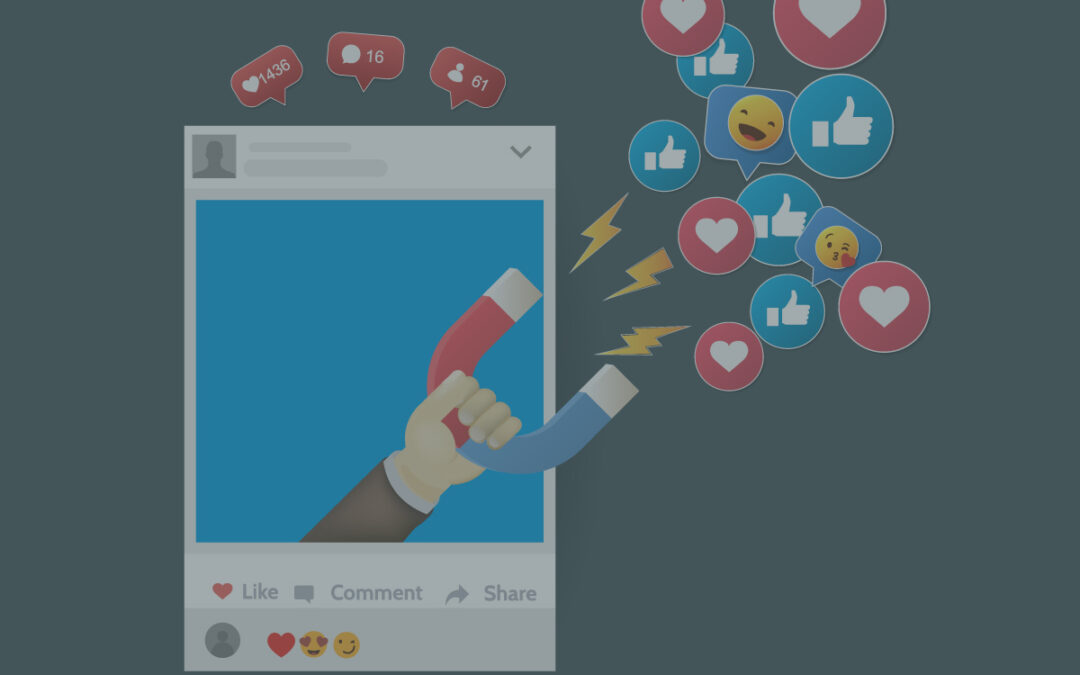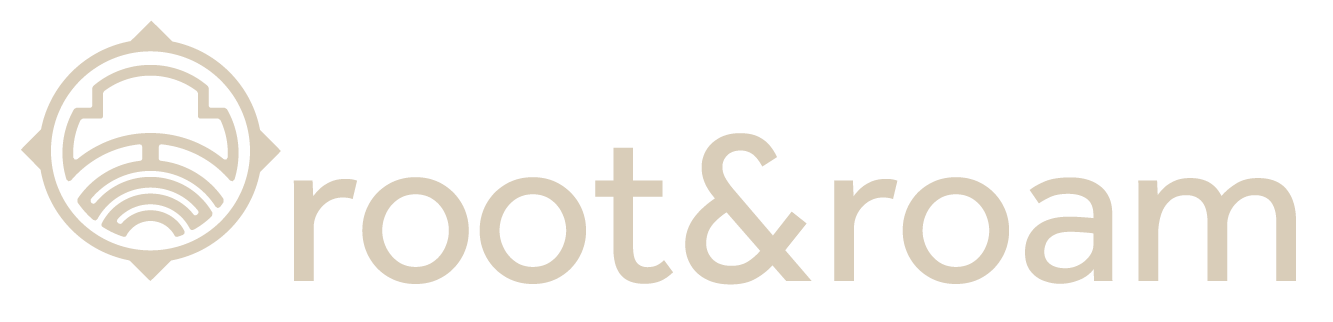by daron | Oct 4, 2022 | Website
Wireframing your project can be helpful to your team. What may feel like an extra step will help in the long run to communicate purpose, placement, and action. TABLE OF CONTENTS $ What is wireframing? $ How to make a wireframe? $ How to read a wireframe $ Key...

by daron | Aug 29, 2022 | Creative Services, Website
TABLE OF CONTENTS $ What is ADA compliance, and why does it matter? $ How do I make my website ADA compliant? What is ADA compliance, and why does it matter? The Americans with Disabilities Act (ADA) is the United States’ most important law regarding accessibility and...

by daron | Aug 5, 2022 | Digital Marketing
Instagram reels are just another tool to invite a user to your product or service. Short videos make content palatable for the fast-paced user interface of social media. Algorithms on Facebook, Instagram, and Pinterest are beginning to favor these short videos....
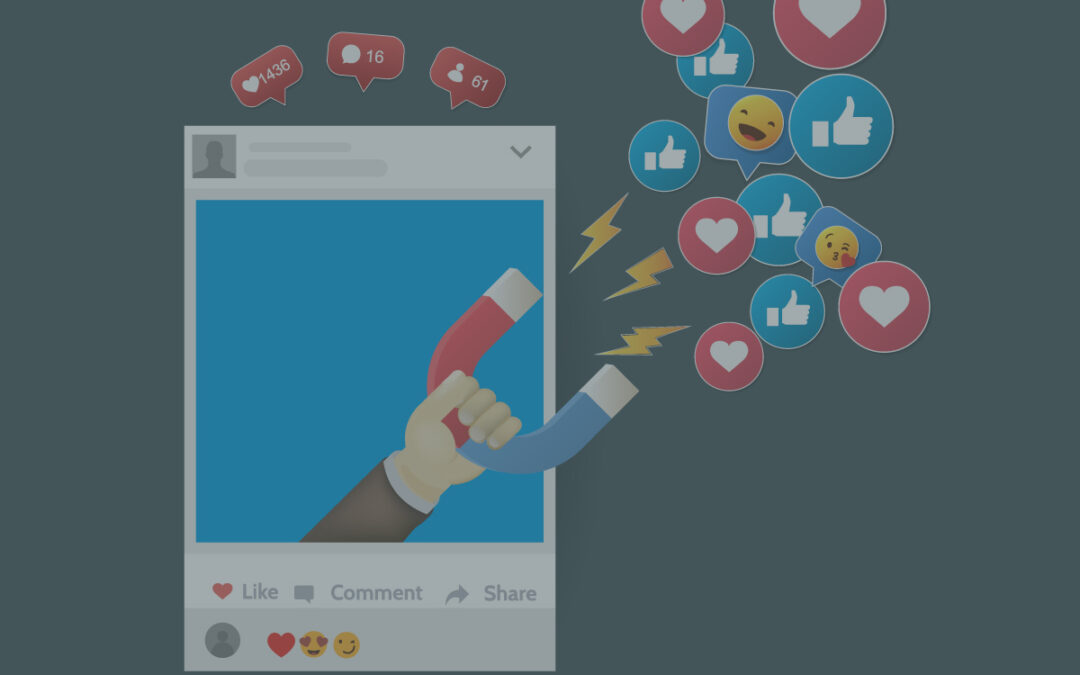
by daron | Apr 11, 2022 | Digital Marketing, Social Media, Uncategorized
Social Media Engagement – While social media has proven to be a remarkable tool for projecting voices, it’s important not to forget one of its most powerful features: connecting with and engaging your audience. So how can you go about this? TABLE OF...

by daron | Feb 9, 2022 | Event Marketing, Uncategorized
TABLE OF CONTENTS $ What is event marketing, and how can Root and Roam help? $ Why is event marketing important? $ Event Marketing Plan $ Event Marketing Plan—The Questions You Need to Answer $ Event Marketing Strategy $ Develop Event Marketing Assets $ Marketing...