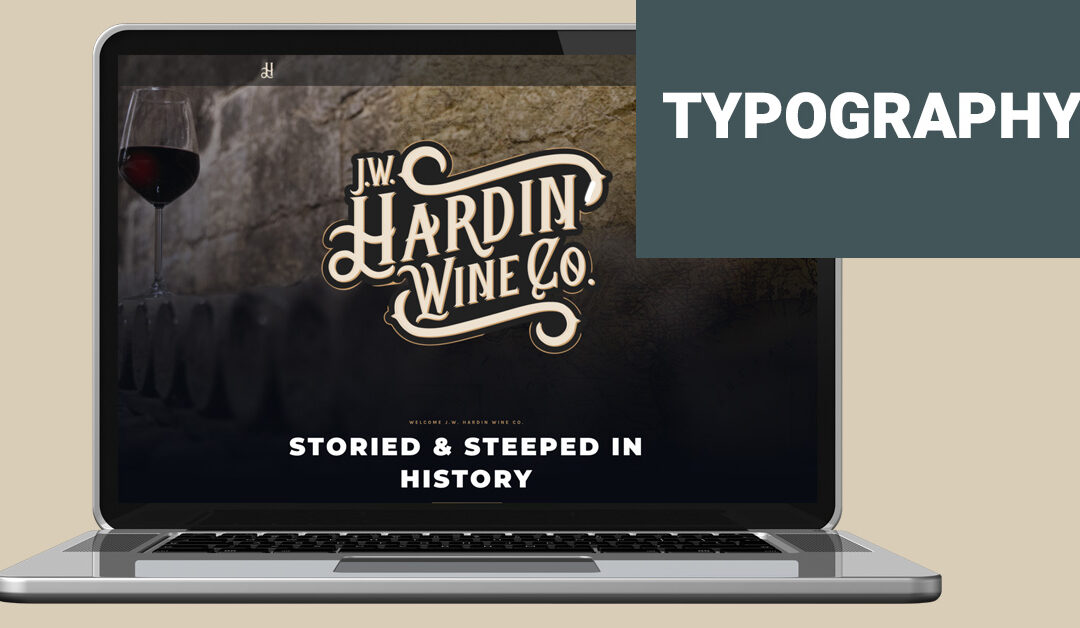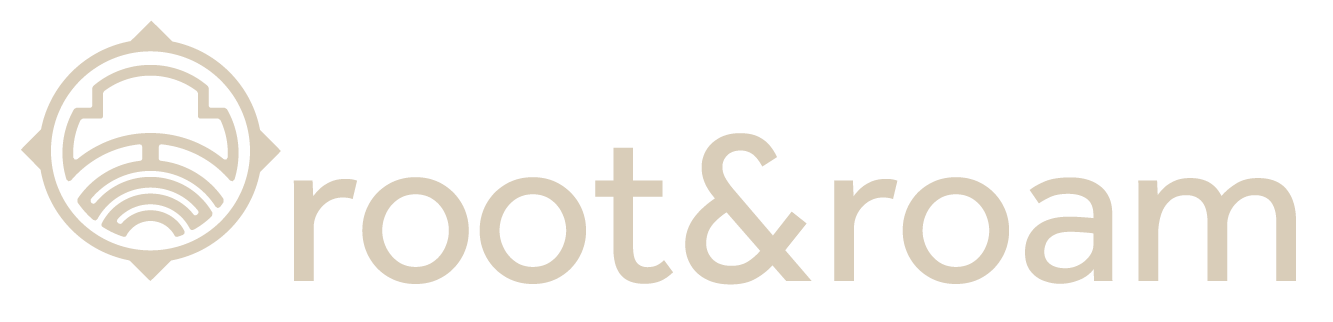by Amy | Feb 7, 2025 | Analytics Reporting, SEO, Website
A website isn’t just a few pretty pictures and clever words thrown together. It’s a living, breathing space that requires two essential elements to stay vibrant, secure, and accessible—hosting and domain names. At Root & Roam, we believe in making the complex...

by jordain | Jul 31, 2024 | Digital Marketing, Local SEO, SEO, SEO Strategy, Traditional SEO, Website
TABLE OF CONTENTS $ The Rise of AI and Machine Learning in Marketing $ The Growing Importance of Data Privacy and Security $ The Evolution of Social Media Platforms $ The Shift Towards Visual and Interactive Content $ Voice Search and Smart Speakers $ The Role of...

by daron | Sep 25, 2023 | Digital Marketing, Local SEO, SEO, SEO Strategy, Traditional SEO, Website
In the digital age, having a strong online presence is important. Understanding search engine optimization (SEO) is crucial for success online, whether you’re a business or an individual. In this blog, we will answer your most frequently asked questions...
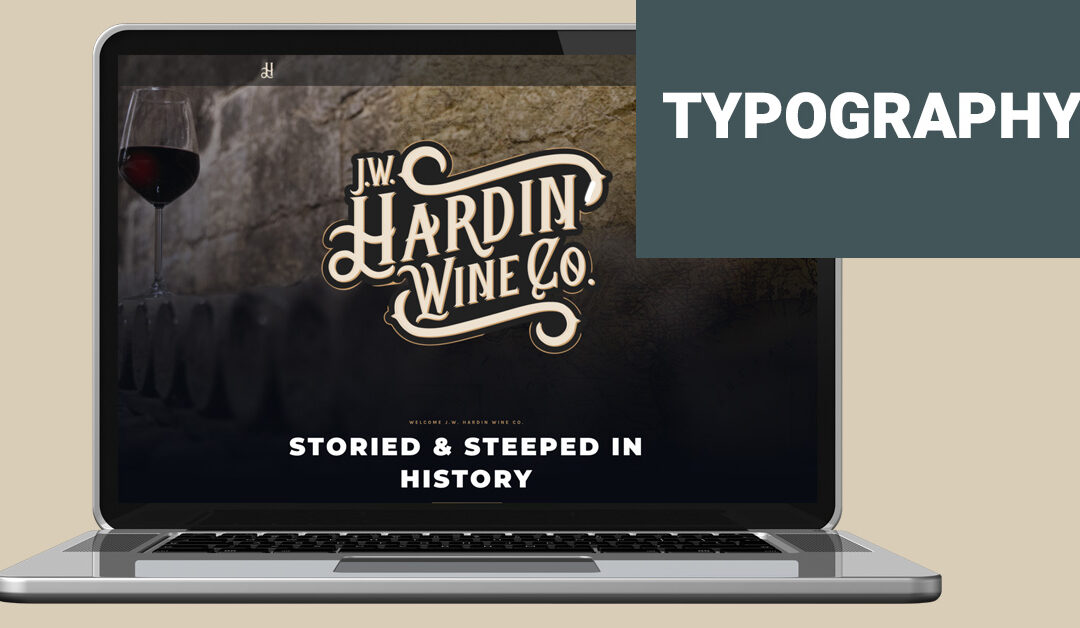
by daron | May 4, 2023 | Branding, Graphic Design, Website
At Root & Roam Integrated Marketing Agency, typography is a fundamental element of our work. It’s the art and technique of arranging type, or text, to create visually-appealing and easy-to-read designs. In this blog post, we’ll take you through the...

by daron | Apr 5, 2023 | Branding, Graphic Design, Website
In today’s world, staying ahead of design trends is a crucial part of building a successful brand. With new technologies and changing business landscapes, design is constantly evolving. Root and Roam Integrated Marketing Agency is committed to keeping up with...

by daron | Dec 19, 2022 | Lead Generation, Website
As a business owner, you may have heard of the change that is on the horizon. The coming of the new age is upon us, and on July 1st of 2023, Google will officially move away from Universal Analytics (UA) and transition into Google Analytics 4 (GA4). You may be...