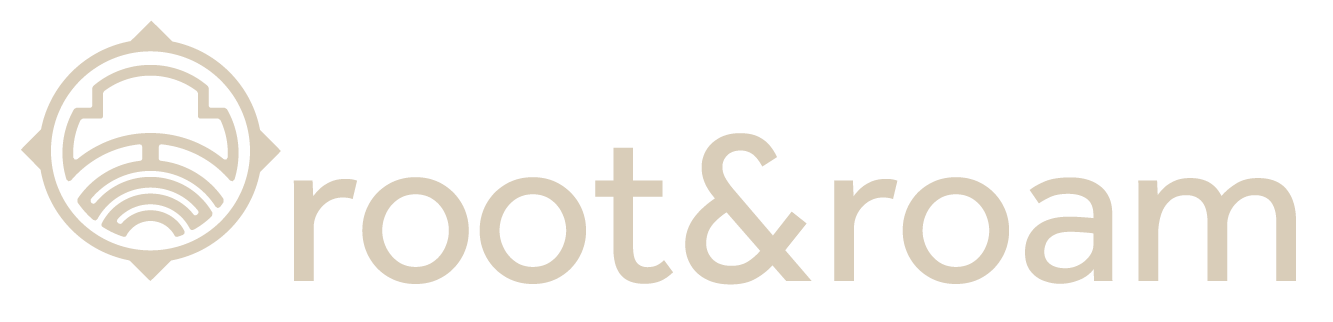by daron | Feb 7, 2023 | Digital Marketing
Google Search Console is an essential tool for website owners and marketers who want to improve their search engine optimization (SEO) and increase organic traffic. This free platform provides a wealth of information and resources that can help you optimize your...

by daron | Dec 28, 2022 | Digital Marketing
Streaming advertising is the process of advertising a product via a video or music streaming site. These streaming sites include Hulu, Spotify, Amazon Prime Video, as well as many others. Depending on the duration of the media being consumed, users could see up to...

by daron | Dec 19, 2022 | Lead Generation, Website
As a business owner, you may have heard of the change that is on the horizon. The coming of the new age is upon us, and on July 1st of 2023, Google will officially move away from Universal Analytics (UA) and transition into Google Analytics 4 (GA4). You may be...

by daron | Nov 22, 2022 | Digital Marketing
Online businesses are peaking right now—about 25% of all business conducted in the United States is online. That said, a large number of people shopping online will fill a cart full of products and then abandon it. Approximately 69% of online shopping carts are...

by daron | Oct 18, 2022 | Digital Marketing
A marketing funnel is a tool that demonstrates the journey of a potential customer from first hearing about your brand to eventually making a purchase. There are many versions of marketing funnels; some have many stages, while others have only a few, with different...