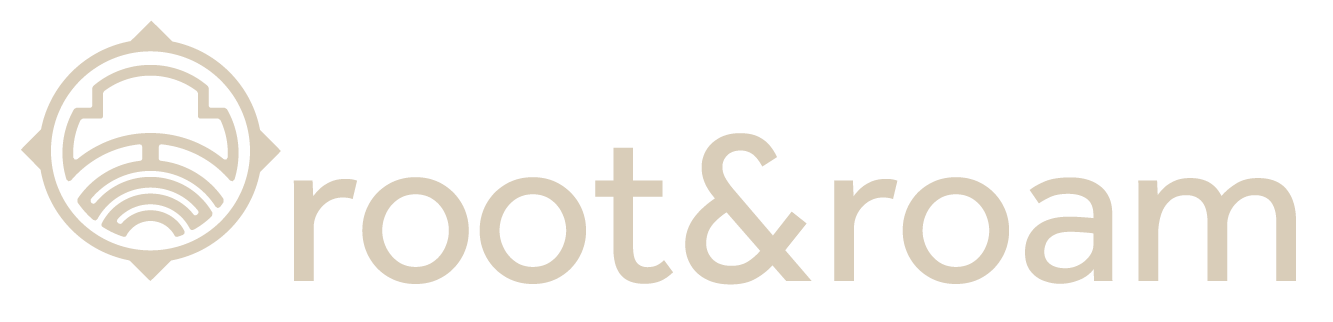by Amy | Aug 5, 2021 | Creative Services, Photography, Root & Roam Blog, Social Media
iPhone Professional Photography 101 – Instagram is a wildly popular social media platform. Based on its active monthly users, we’re willing to bet you are familiar with it and most likely an active user yourself. With over 1 billion active users monthly...

by Amy | Jun 29, 2021 | Branding, Creative Services, Digital Marketing, Graphic Design, Traditional Marketing
Rebranding could be the difference between reaching your company’s full potential or being left behind. Staying ahead in any niche is a constant race. To keep your brand relevant, you need to be willing to do what it takes to make it stand out to consumers. A rebrand...

by Amy | Jun 29, 2021 | Analytics Reporting, Audit, Creative Services, Digital Advertising, Digital Marketing, Local SEO, SEO, SEO Strategy, Social Media, Traditional SEO, Website
It’s hard to believe at times, but the internet has rules. There are protocols and conventions that, when followed, tend to make things easier on all of us. They also make the content we create more accessible to more people! One of the foremost jobs of a digital...

by Amy | Jun 28, 2021 | Creative Services, Digital Marketing, Graphic Design, Root & Roam Blog, SEO, Social Media, Website
As of 2021, 1.074 billion people are on Instagram worldwide making it the perfect place to sell your products. Instagram has all of the tools you need to get your product in front of the consumer and make them remember it. Selling on Instagram takes hard work,...

by Amy | May 11, 2021 | Analytics Reporting, Digital Advertising, Digital Marketing, Lead Generation, SEO Strategy, Social Media, Traditional Marketing
Owned, Earned, And Paid Media: The Digital Marketing Trifecta You may have heard the terms “Owned, Earned, and Paid Media” tossed around in the past and could be concerned that they are new types of media that you must have to optimize and create a well-rounded...