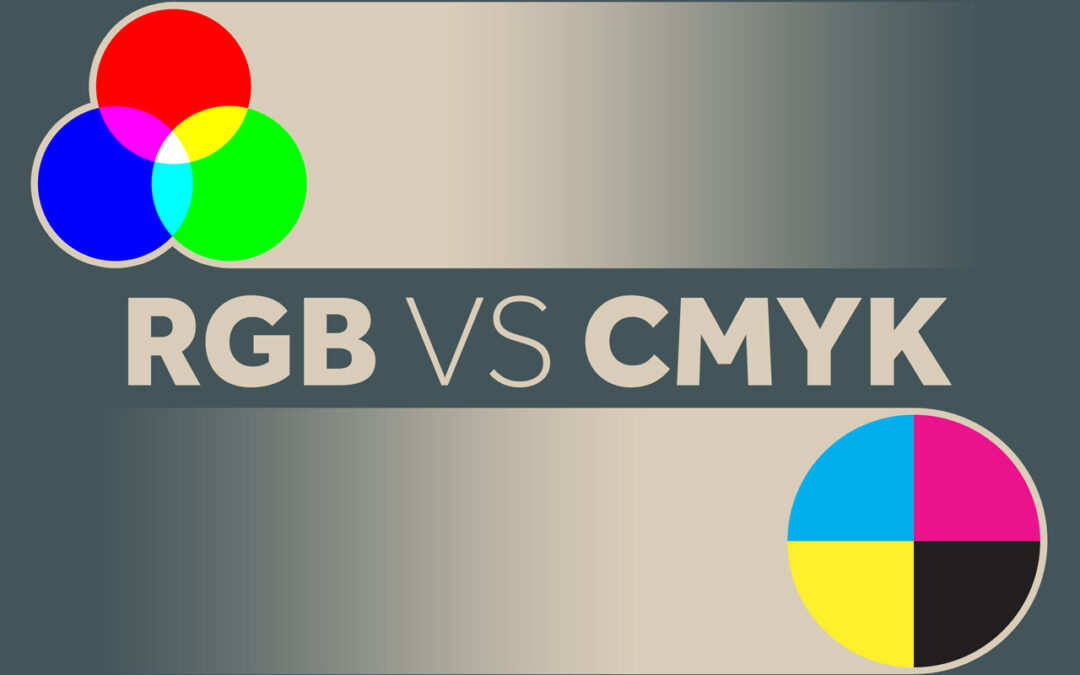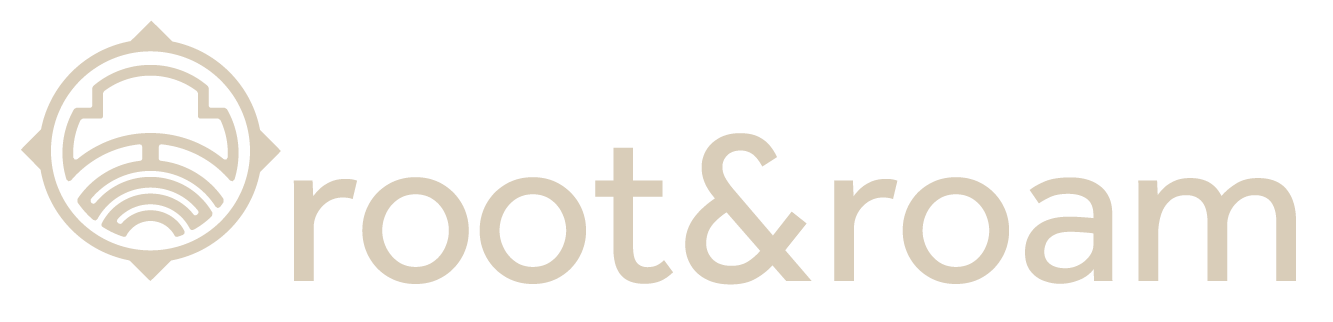by daron | Jan 14, 2022 | Branding, Digital Marketing, Event Marketing, Graphic Design, Traditional Marketing
The history of marketing – Marketing is defined as the action of promoting and selling products or services. For as long as there has been something to trade, barter, or sell, there has also been marketing. From the first example of branded materials to the...

by daron | Dec 17, 2021 | Branding, Creative Services, Graphic Design
Why Adobe Libraries is a Key Feature for Designers – Designers often need to maintain consistency across different projects and brands, using the same graphics, colors, fonts and vector graphics. But, before Adobe Libraries came along, there was no easy way to...

by Amy | Aug 20, 2021 | Branding, Creative Services, Digital Marketing, EDDM, Graphic Design, Root & Roam Blog, Website
RGB vs CMYK – What is the difference between RGB and CMYK? Simply put, it’s just different ways of processing colors. Painters mix paint to make the perfect color palette. Digital designers also mix colors to create palettes, photography, and more. CMYK is the...

by Amy | Jun 29, 2021 | Branding, Creative Services, Digital Marketing, Graphic Design, Traditional Marketing
Rebranding could be the difference between reaching your company’s full potential or being left behind. Staying ahead in any niche is a constant race. To keep your brand relevant, you need to be willing to do what it takes to make it stand out to consumers. A rebrand...

by Amy | Apr 15, 2021 | Branding, Creative Services, Event Marketing, Graphic Design, Public Relations, Root & Roam Blog, Traditional Marketing
The agency and the brand Here at Root and Roam, we’ve enjoyed almost a decade of supporting one of our favorite clients, Pederson’s Natural Farms. Pederson’s was the first to create a no-sugar bacon and make it available nationally. They’ve grown to 90...