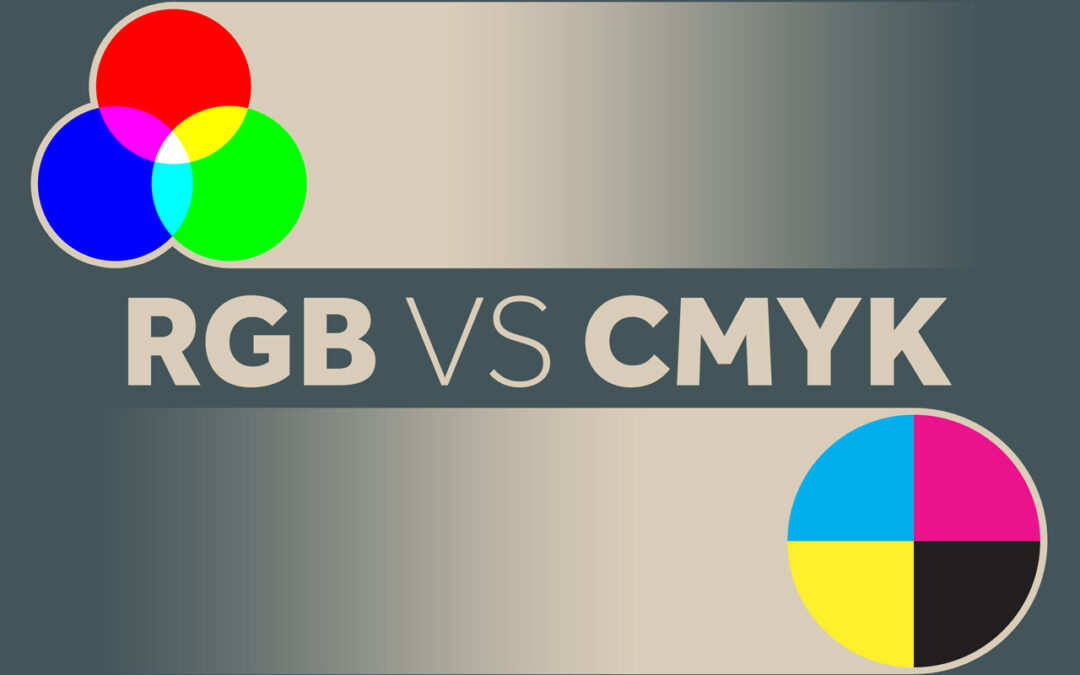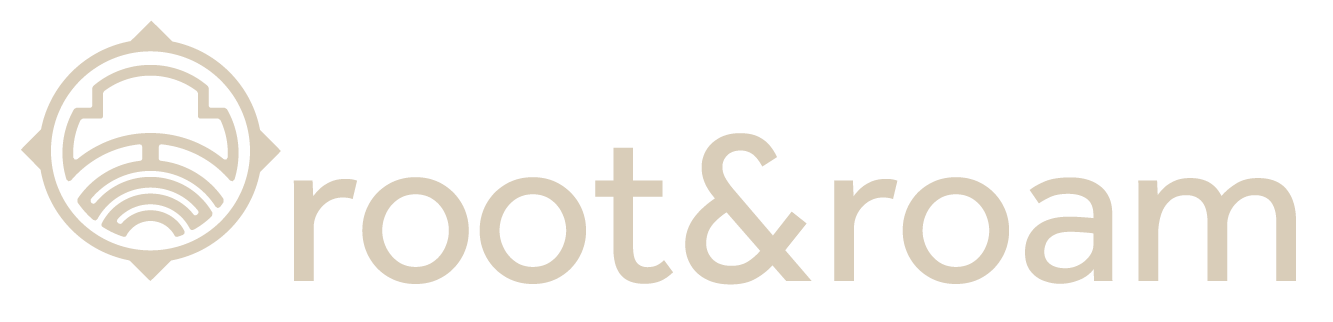by Amy | Sep 24, 2021 | Digital Advertising, Digital Marketing, Root & Roam Blog, Social Media
When putting together your social media strategy, you should always consider the tools available to help you meet your goals. A popular tool for over a decade has been the famous hashtag. Hashtags are powerful tools that can help your target audience find you...

by Amy | Sep 9, 2021 | Root & Roam Blog
What is Affiliate Marketing – Affiliate marketing can be a useful tool to expose your company to potential new customers while building brand loyalty and credibility. Oftentimes, affiliate marketing is overlooked because the process can seem overwhelming to many...
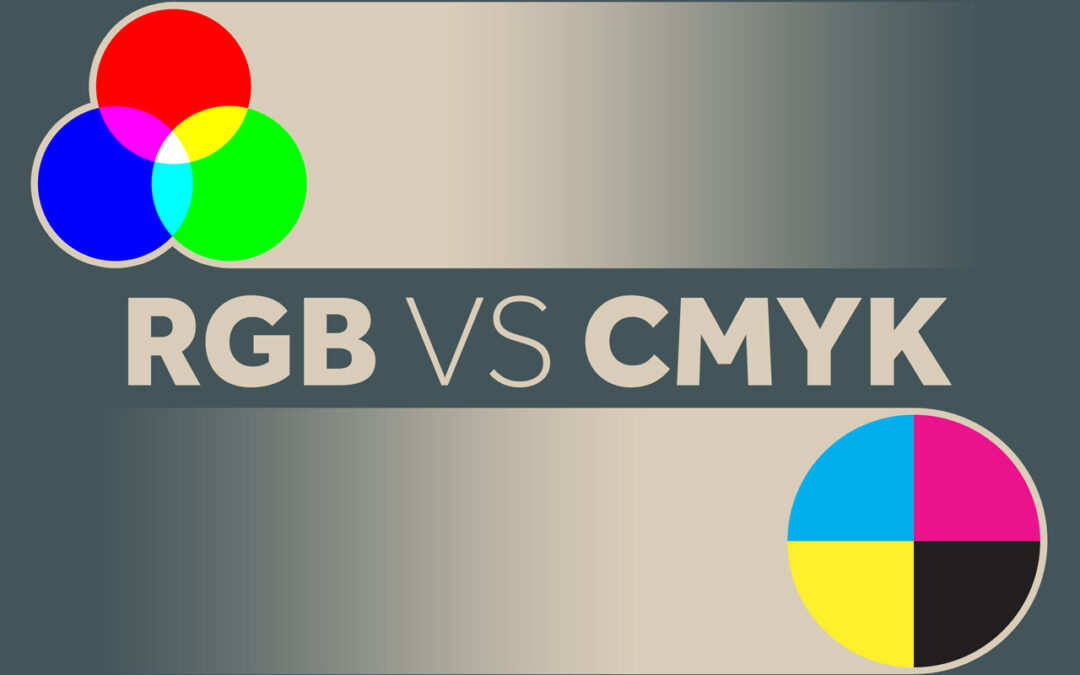
by Amy | Aug 20, 2021 | Branding, Creative Services, Digital Marketing, EDDM, Graphic Design, Root & Roam Blog, Website
RGB vs CMYK – What is the difference between RGB and CMYK? Simply put, it’s just different ways of processing colors. Painters mix paint to make the perfect color palette. Digital designers also mix colors to create palettes, photography, and more. CMYK is the...

by Amy | Aug 5, 2021 | Creative Services, Photography, Root & Roam Blog, Social Media
iPhone Professional Photography 101 – Instagram is a wildly popular social media platform. Based on its active monthly users, we’re willing to bet you are familiar with it and most likely an active user yourself. With over 1 billion active users monthly...

by Amy | Jun 28, 2021 | Creative Services, Digital Marketing, Graphic Design, Root & Roam Blog, SEO, Social Media, Website
As of 2021, 1.074 billion people are on Instagram worldwide making it the perfect place to sell your products. Instagram has all of the tools you need to get your product in front of the consumer and make them remember it. Selling on Instagram takes hard work,...

by Amy | Apr 15, 2021 | Branding, Creative Services, Event Marketing, Graphic Design, Public Relations, Root & Roam Blog, Traditional Marketing
The agency and the brand Here at Root and Roam, we’ve enjoyed almost a decade of supporting one of our favorite clients, Pederson’s Natural Farms. Pederson’s was the first to create a no-sugar bacon and make it available nationally. They’ve grown to 90...